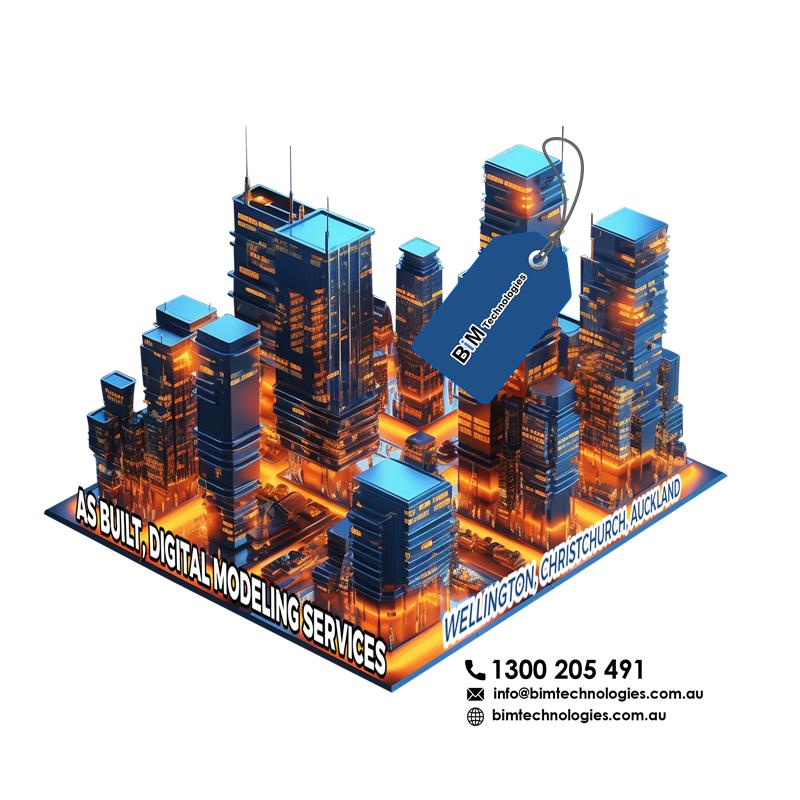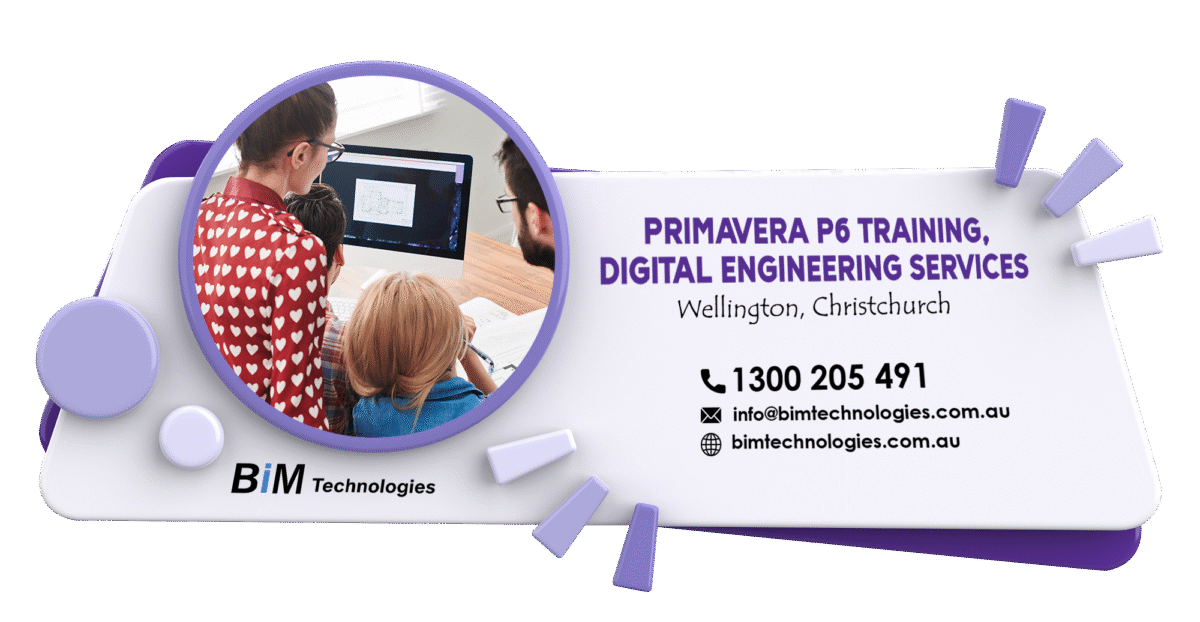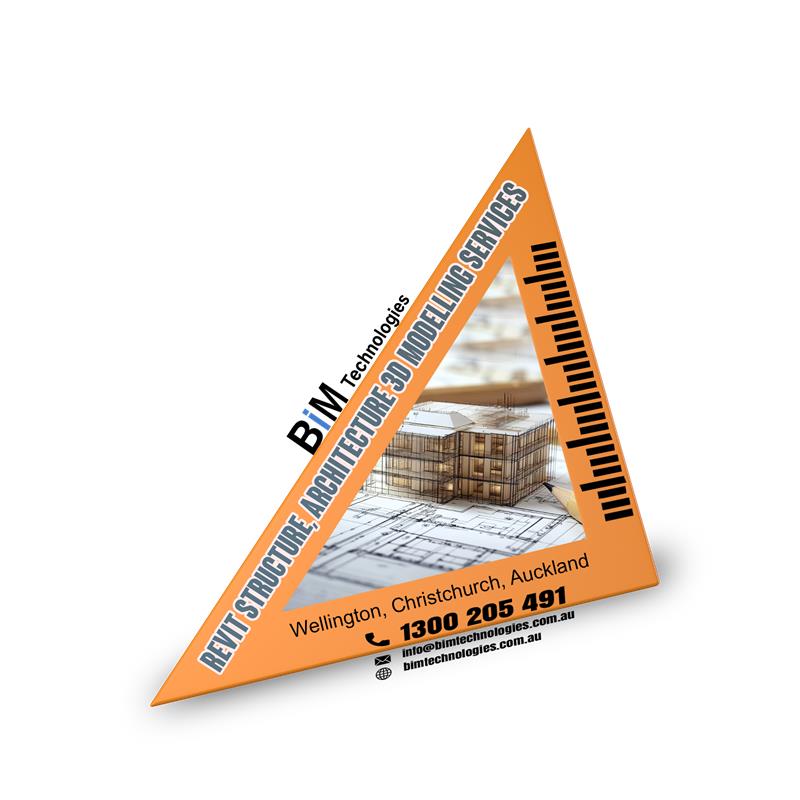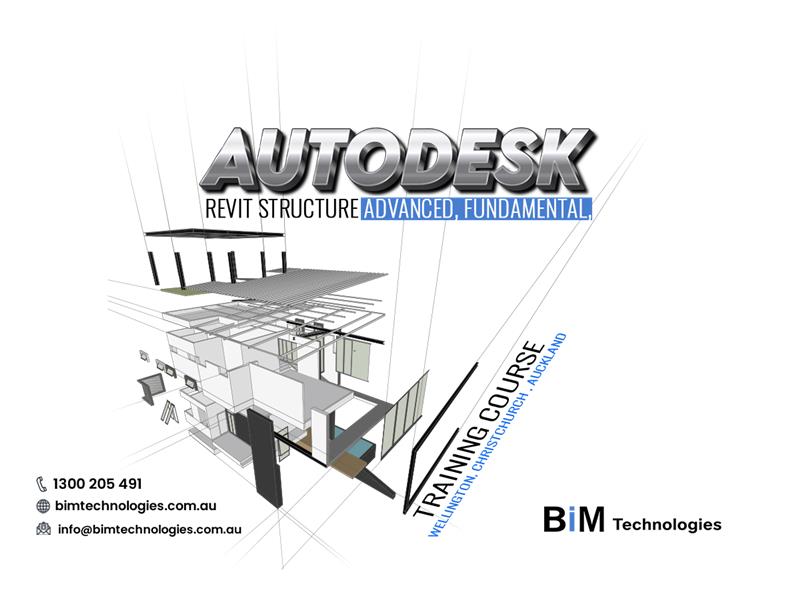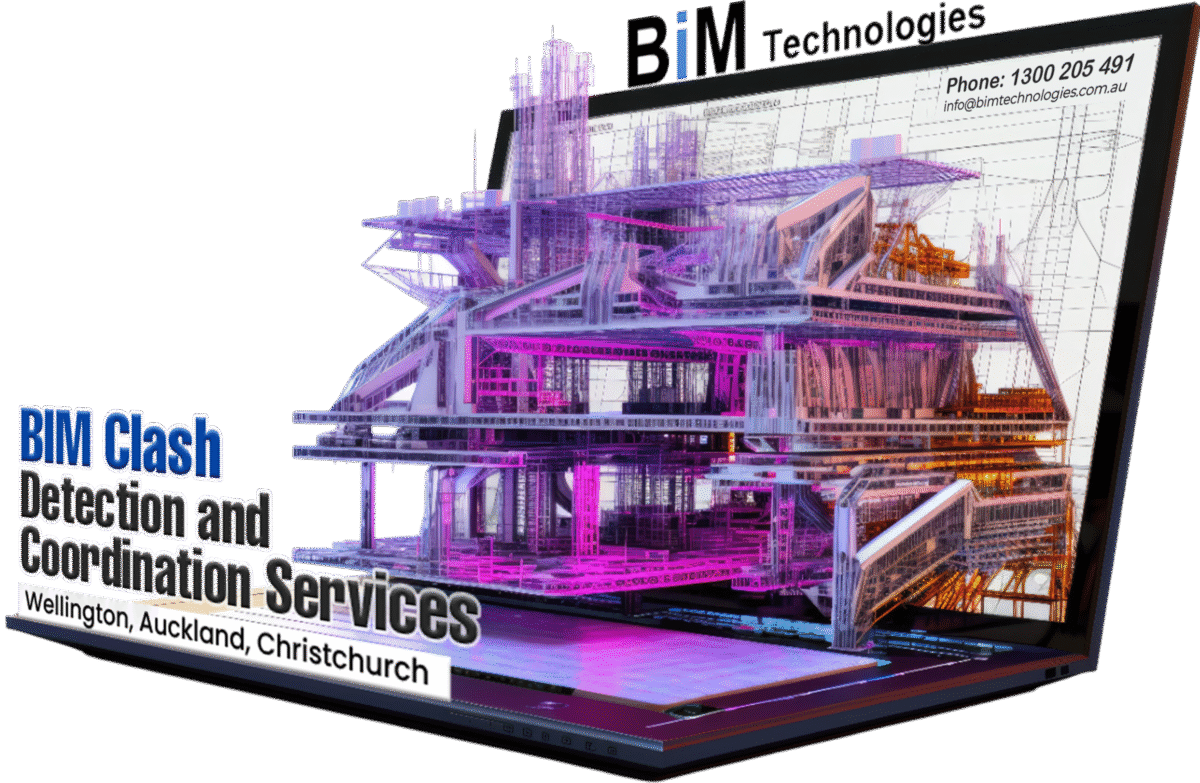In the construction sector, as in many other fields, new technologies are revolutionizing our work. Cutting-edge technologies address the limitations of traditional methods like loose sheets and Excel spreadsheets. Today’s technology goes far beyond digitizing plans and documents. New digital technologies applied in the construction sector allow for real-time monitoring of the different phases of construction while simultaneously avoiding setbacks.
It is therefore quite natural that digitalization is taking hold in construction, and that’s where As-Built and Digital Modelling Services across Wellington, Christchurch, and Auckland come into action. With these services, you will get many advantages, especially for real estate developers.
Let’s discover together the advantages and levers of digital transformation for your construction projects.
What is an As-Built modelling Service ?
As its name suggests, it’s a technical document that compiles the plans, calculations, and descriptions of the actions taken to adapt the initial construction project to the reality of the actual work. Once the work or project is completed, the builder or installer must submit the corresponding As-Built documentation. This documentation must detail the results, execution times, installations, materials used and their references, modifications to the plans, etc.
As-built documentation is important because it captures the complete record of how the project was executed and the final result. Any subsequent work that needs to be done will be much simpler. We’ll start with reliable, up-to-date as-built plans.
The correct approach is to update the As-Built plans during the construction process. This records all changes to the new construction. This documentation will be extremely helpful if the client needs to replace equipment or systems. It allows for quick and accurate references of descriptions, references, models, and materials so they can be replaced quickly and accurately. Furthermore, having As-Built plans prevents future interventions from damaging installations due to incorrect location.
For many professionals, the delivery of As-Built plans should become an essential requirement for contract settlement. The project manager should always verify that modifications to the construction plans have been updated before issuing the final As-Built documentation.
What is a Digital modelling Service ?
Digital modelling Service is revolutionizing the way construction projects are planned, designed, and managed. If you’re in the architecture, engineering, or construction industry, you’ve likely heard of this technology. This methodology is based on the use of three-dimensional digital models for the planning, design, construction, and management of buildings and infrastructure. Digital modelling or BIM is not just a software tool, but a collaborative process that integrates all project information into a centralized model. The original concept of this software was to focus primarily on creating three-dimensional models, but over time it has expanded to include detailed information on materials, costs, schedules, and maintenance.
Know about the benefits of digital modelling service :-
Generally speaking, digital modelling service helps optimize the productivity of any project team, regardless of its size.
[1] Realistic and improved visualization :
Digital modelling service software allows for the creation of virtual representations of construction projects in the most realistic way possible. This allows for a precise visualization of the final design, even before construction begins. The generated 3D model helps stakeholders better understand the appearance and functionality of the building, reducing the risk of disagreements over the design.
[2] Early error detection :
With a digital modelling service, any potential design errors can be easily and quickly identified before construction begins. Issues can then be addressed immediately, avoiding the additional expense of late changes. This saves considerable time and money.
[3] An optimized design :
Digital modelling service facilitates the exploration of various design options available. Stakeholders can test and analyze multiple alternatives to find the solution that best suits them in terms of fluid network integration, energy efficiency, cost, and sustainability.
[4] Better collaboration :
The use of digital modelling services streamlines communication between the various project stakeholders. Communication with clients is facilitated. They can visualize their future property and express their preferences, which tends to improve their overall satisfaction and reduce the risk of disagreement during the construction phase.
6 benefits of using as-built and digital modelling in the construction sector :-
[a] Centralize and better process data :
Digitization is the most time-efficient solution for all businesses, regardless of sector, to save time and increase efficiency in all aspects of administrative management. These new practices allow for greater agility and the ability to focus on core business. As a real estate developer, digital document centralization tools are ideal for consolidating information related to a single project in a secure, shared, and fully online location. Excel is still widely used on construction sites.
However, it has significant limitations. With online data storage, data entry is simpler and more secure. As a result, there’s no longer any risk of losing important documents, and data access is seamless and user-friendly, while paperwork is eliminated. Ultimately, the digital experience on construction sites is reinventing project management.
[b] Collaborate more easily thanks to digital solutions :
On a construction site, good communication between stakeholders is the foundation of a job well done and, therefore, fewer unpleasant surprises upon completion of the work. This is a good thing because the digitalization of the construction sector promotes clear and open communication between each stakeholder in the ongoing project. Whether it’s the developer, the project manager, or the subcontractors, everyone wins.
Better connectivity also means better information transmission. This leads to more efficient management of non-conformities, leading to the faster lifting of reservations. The collaborative spirit offered by such a digital construction site strategy is, therefore, the basis for optimizing your time, but also for deadlines that are more easily respected, or even brought forward.
[c] Optimize the profitability of construction companies :
The transformation of construction companies through digital uses also involves cost reduction. Since project management is streamlined, its costs are more controlled and lower, as trips back and forth to the construction site can be reduced.
Furthermore, if we add to this fewer communication errors and therefore fewer administrative tasks, we have here a whole part of the challenges of digital transformation. This is the aspect of saving money, through the optimization of resources.
And yes, by choosing Digital modelling Services in Wellington, Christchurch, and Auckland, you save time in many ways. This reduces the risk of data entry and this will help you save time without having to wait for someone to finish.
[d] Monitor work in real-time and deliver better quality works :
In the field, this connectivity is easily implemented via software that can be integrated into space-saving and easily transportable tools. This allows for site monitoring on tablets. This provides a certain level of working comfort for all employees. Monitoring the progress of the work thus becomes more precise, and any delays are detected at a glance. This allows for appropriate measures to be taken quickly to remedy them immediately.
Additionally, digital tools offer a guarantee of better quality work upon final delivery. By simplifying the quality control process, you reduce the risk of finding yourself with a mountain of reservations to address upon site acceptance.
[e] Responding to the challenges of sustainable development :
The digitalization of the construction sector also helps to manage more environmentally friendly projects. For example, with the help of As-Built Modelling Services Wellington, Christchurch, Auckland, you can focus on capturing the final, actual condition of a built structure. This will reflect any deviations from the original design. The digitalization of the construction sector represents a real ally in better following government guidelines and achieving carbon neutrality by 2050.
[f] Increase team productivity :
Digital tools facilitate smooth, real-time communication between all project stakeholders. This helps to:
- reduce misunderstandings
- avoid delays due to communication problems
- to ensure that everyone is moving forward with the same amount of data at any given time
In addition to seamless communication, digital tools also enable the centralization and constant updating of information. Having a common tool for all project stakeholders allows for more efficient and consistent data sharing with :
- up-to-date plans
- precise technical specifications
- Real-time changes of erroneous information, etc.
This limits the risk of errors due to the use of outdated data. This aspect will be even more important for large-scale projects, for example, where plans may change frequently. This synchronization contributes to better construction quality, but also allows for more efficient management of the project schedule, reducing delays and associated costs. This reduces the time spent searching for information and enables faster and more informed decision-making.
What are the risks of not hiring As-Built and Digital Modelling Services ?
Ultimately, the risks of not taking the step of technological transformation on your construction sites are that you will still be faced with invisible costs related to traditional communication methods, such as ink, paper, etc. In addition, data loss is easily encountered. Consequently, this could lead to missed deadlines and numerous non-conformities that might have been prevented with more organized and centralized monitoring.
Finally, it is the reputation of the real estate developer that can be damaged, given that digitalization in the construction sector has been widely deployed among many players. As a result, not getting up to date by streamlining the management of your construction site could tarnish your e-reputation, which is your showcase on the Web.
Implement As-Built and Digital Modelling Services in Construction Company in 4 steps :-
To take this digital turn and digitize your construction company, it is essential to follow a well-defined strategy.
✦ Start by assessing your needs- Identify areas where As-Built and Digital Modelling Services can add more value: project management, design, construction, maintenance, or customer relations.
✦ Then invest in good technology- It’s not about buying all the software on the market, but about selecting the digital tools that best suit your needs: building information modelling (BIM) software, project management systems, online collaboration tools, mobile applications for field teams, solutions for data collection and analysis, etc.
✦ Train yourself to use these new technologies properly, without compromising security. It’s important to adhere to data security and regulatory compliance standards. In the construction industry, project information can be sensitive and confidential.
✦ Make sure its new technology solutions can integrate seamlessly with your existing systems. Interoperability is essential to avoid data silos and allows different departments and stakeholders to work collaboratively.
| Conclusion |
Now you have a basic idea about the benefits of hiring As Built, Digital Modelling Services in Wellington, Christchurch, Auckland for the construction sector. They allow project details to be shared with the relevant authorities, making it easier to demonstrate the project’s compliance with current standards. This makes obtaining the necessary permits faster.
In short, 3D modelling is an important asset for the construction industry, particularly because it facilitates communication. Thanks to immersive visualizations and real-time change tracking, stakeholders on each project collaborate more effectively.
Therefore, if you want to get the best quality service for your upcoming construction project and want to hire both of the services, you need to rely on BIM TECHNOLOGY. Our teams of dedicated modellers streamline the procedures across the building’s lifecycle, ultimately empowering customers with a complete view of the construction assignment.
To know more about our service, call us!