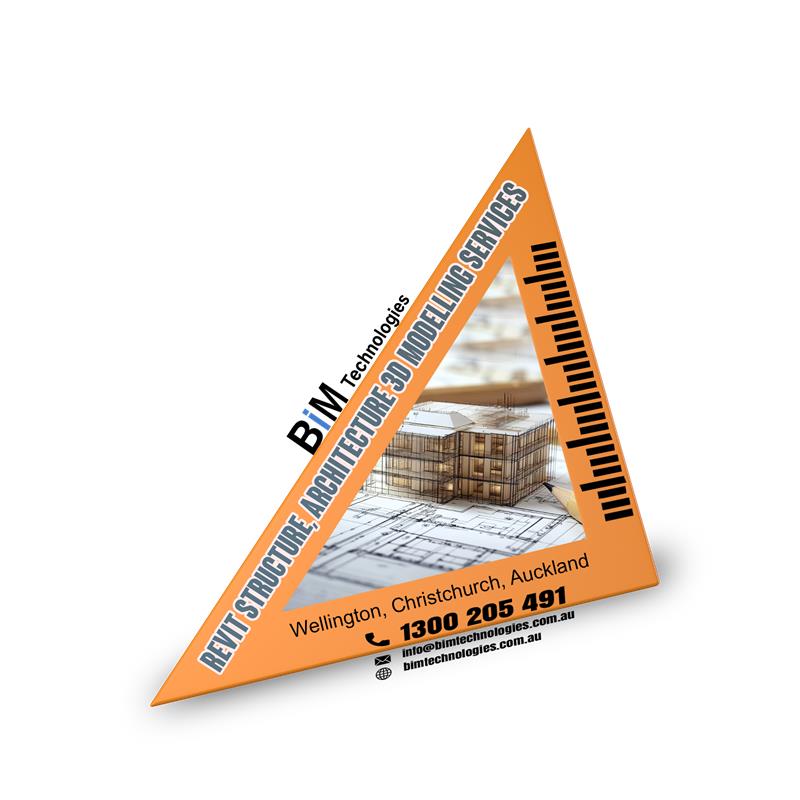When a developer needs to present a detailed project for a house, apartment building, or large commercial complex within a short period, using CAD software, it may be impossible to achieve a faithful representation of the project, complete with its exterior and interior details, using only 2D plans.
However, this is possible with Revit structure, architecture, 3d modelling services in Wellington, Christchurch, and Auckland becausethese software improves the representation of the entire building.
Revit is intelligent design software based on BIM modelling that facilitates project design and workflows based on intelligent 3D objects.
Modelling with Revit, which allows you to improve and increase efficiency during project development, is part of what we’ll cover throughout this post. If all of this sounds familiar or you think it might fit into your workflows, read on.
What is Revit 3D Modelling Service ?
Revit is an intelligent design and documentation software that enables the development of BIM methodology and facilitates project design and workflows in this environment. Revit allows for pre-design, parametric modelling, and planning work using tables.
It’s based on 3D smart objects, so thanks to its powerful parametric change engine. Any change in one view is automatically coordinated and transferred to the rest of the model’s representations.
With Revit 3D Modelling Services Christchurch, Auckland, and Wellington, you don’t just draw, you build virtually in 3D. In Revit, virtual construction is based on elements such as walls, roofs, windows, doors, etc. These elements are known as families.
Know about the features of Revit 3D Modelling Service :-
This software’s features cover the needs of architectural, engineering, and construction modelling. Some of the most important are :
[1] Realistic views in real-time :
Work in real-time with multiple ways to visualize your project: 3D sections, colour schemes, exploded assembly views, view filters; colour gradient analysis, surface transparency, and more. It allows you to visualize and analyze structures more accurately before construction. We can visualize the entire model and gain a more realistic view of the project. This allows us to make better decisions in the early stages of the design process.
[2] Multidisciplinary and interoperable :
With Revit, you can develop the architectural, structural, and facility designs of your project within the same tool. It also supports workflows with other Autodesk tools, including importing, exporting, and linking data to commonly used formats such as IFC. And if you need more, Autodesk lets you extend Revit’s functionality with third-party solutions and add-ins developed using the Revit API.
[3] Flexibility thanks to families :
Using families of building elements allows for great flexibility in Revit, as they can contain the desired information and behave as the user requires.
[4] Planning tables :
Revit allows you to create any parameter you need to enter any information, both in the project and in families. You can then create a tabular presentation of the information extracted from the properties of project elements. In addition, there are several particular characteristics of each discipline.
[5] Collaboration with multiple users :
Revit offers unique features for everyone involved in the construction project creation process and allows multiple users to work simultaneously on the same project through shared subprojects. This way, all users can work collaboratively on the same file, instantly accessing the changes made by other users. Revit is responsible for coordinating the various updates to offer the latest version to all project participants, so they can work simultaneously on the updated project.
This real-time collaboration has many advantages :
✦ Coordination errors and conflicts are reduced by detecting interferences during design development.
✦ Communication of the project’s appearance, function, and design is improved.
✦ Documentation is kept up-to-date, coordinated, and consistent, supporting the entire construction lifecycle.
✦ The project is provided with constructive coherence.
Revit is a great ally in the early stages of building design. The building undergoes changes and modifications throughout these early design phases, and it is possible to establish constraints, connections, and links so that changes made to one element affect the others, maintaining constructive coherence.
Below we are discussing about Revit architecture 3d modelling service which will not only enhance visualization, improve coordination, but also increase the efficiency, and maintain the better quality in workplace. Read below to know more!
Who should own Revit architecture 3d modelling service and why ?
If you choose Revit Architecture 3d modelling services in Christchurch, Wellington, and Auckland, it will help you design faster, more accurately, and without headaches because:
Any changes are automatically updated in drawings, calculations and specifications.
The entire team works in one file: changes are visible immediately, edits are synchronized automatically, and confusion with different versions disappears.
You can always check the intersections of structures, calculate loads, assess the energy efficiency of the building and avoid problems even before construction begins.
Who uses this Revit architecture 3d modelling service ?
➠ Architects :-
So that you don’t have to guess how the project will look in reality, but can see it in 3D right away. Facades, sections, plan – everything is synchronized, changes are updated automatically. No need to manually adjust the drawings after each edit.
➠ Design engineers :-
To avoid recalculating loads in tables and not being afraid that an error will pop up on the construction site. In Revit, everything is calculated in real time: loads, materials, and connections. The program will tell you if something does not add up.
➠ MEP (heating, ventilation, electrical, plumbing) engineers :-
To avoid surprises when ventilation intersects with a supporting beam and pipes run into a wall. Revit checks for interferences and helps integrate MEP systems without rework or conflicts.
What’s New in Revit Structure 3d Modelling service ?
Among the most significant new features that have been invented, here we are :
[i] Selection frame :
A new function has appeared that allows you to quickly isolate selected elements in a free 3D view.
[ii] Show dependencies mode :
In the 2016 version of the program, it is now possible to view imposed dependencies. Dimension and line dependencies are displayed in the selected view.
[iii] Placing reinforcement parallel to the selected face :
It is now possible to place reinforcement bars exactly parallel to the selected face of the base when reinforcing. To do this, hold down the Shift key.
[iv] Reinforcement Bar Dependencies dialogue box :
The dialogue box for snapping reinforcement bars to faces has been improved. The window has become more understandable and convenient. When working with the Reinforcement Bar Dependencies dialogue box, the view can be zoomed, panned, and customized without closing this dialogue box.
[v] Reinforcement bar shapes when reinforcing along a path :
When reinforcing along a path, it is now possible to select the shape of the reinforcement bar for the main and auxiliary bars.
[vi] Allow navigation during redraw :
To improve performance when navigating through a view, you can use this new function to temporarily disable the display of its elements while moving around the model. This function allows smooth and continuous navigation through the model, panning, zooming and orbiting the view, without having to wait for the drawing elements to be built at each stage. This function is enabled by default.
[vii] Rotate Reference North :
In addition to rotating the model, this tool can also rotate node elements in the view, including text annotations, detail lines, color regions, revision clouds, and more. This tool is only available when working with plan views.
[viii] Open sheet view :
To quickly open and identify the sheet on which a view is placed, in the Project Browser, right-click the view name and click Open Sheet. The Open Sheet command is not available on the context menu if the view is not placed on a sheet, or if the view is a schedule or legend.
| Conclusion |
Now you have a basic idea about the benefits of REVIT software and how you can plan and track various stages in the building’s lifecycle.
Do you want to hire this service for your upcoming project, get in touch with BIM TECHNOLOGIES. With the help of Revit structure, architecture 3d modelling services in Wellington, Christchurch, Auckland, you can do many stages in construction sites such as- conceptual design, model development, and even the analysis of its behaviour.
We also know that being able to automate all those routine and repetitive tasks would greatly add value to our work. This makes it easier not only to meet established objectives, but also to increase customer satisfaction.
Therefore, to know more about our service, get in touch with us !