Nowadays, AutoCAD is the most widely used CAD (Computer Aided Design) software on the market. This is a true benchmark in terms of the design and modelling of 2D and 3D plans.
Therefore, this software allows the design of plans and the development of your own applications in many sectors of activity. This is why taking an AutoCAD training course represents a real professional opportunity !
Whether you aspire to become a designer in a design office, to work in interior design, or in the construction sector, Auto cad Training in Perth will enrich your CV with a skill that is valued on the job market.
Would you like to know more? We tell you everything in this blog.
What is AutoCAD software used for ?
Created in 1982 by the software publishing company Autodesk, AutoCAD is a computer-aided design (CAD) software that allows you to create drawings, designs and models in 2D and 3D. Thanks to its annual updates, it always offers more features and has established itself as the number 1 technical drawing software in many sectors of activity. For example, a civil engineer will use it to design and visualize a bridge before its construction, while an interior designer will be able to model the plans that he will present to his clients.
More and more professionals are therefore training in AutoCAD to take advantage of its versatility. Indeed, the software is provided with seven sets of specialized tools by sector for electrical design, industrial plant design, architectural layout drawings, mechanical design, 3D mapping, adding scanned images and converting raster images.
In general, users equip themselves with AutoCAD to :–
(i) Design, share and annotate or modify 2D and 3D drawings and models
(ii) Automate tasks such as counting, adding objects, creating nomenclatures, etc.
(iii) Create a personalized workspace according to their own needs and projects
What professions use AutoCAD ?
Initially, AutoCAD was created specifically for the field of mechanical engineering. After years of software development, its scope of application is now multiple: AutoCAD is useful for all professions requiring drawing or design on a computer to visualize and organize a project.
This is why it is used by students as well as professionals working in very diverse sectors: architecture, space planning, urban planning, construction, industry, landscaping, mechanics, electronics, etc.
However, it is noted that AutoCAD is particularly popular among architects, designers, engineers, project managers, real estate developers and construction professionals.
Here are some examples of what each profession can do after taking Auto cad Training in Sydney :–
(i) A landscaper will be able to create a perspective plan to show to his client to help him project himself before the development work begins.
(ii) An industrial designer will draw the prototype of an object on AutoCAD and assemble it virtually to check that all its components are correctly configured before its production is launched.
(iii) During a construction project, the various building trades can collaborate to design the plans model the future construction and, visualize the entire project.

Why should you take AutoCAD training ?
As you will have understood, AutoCAD is essential software for 2D and 3D drawing activities.
This is why training in it has many advantages :-
Mastering AutoCAD allows you to increase your employability and stand out from the competition when recruiting. Companies prefer to hire a professional who is able to use this tool that is essential to their business.
(i) Using AutoCAD can increase productivity by 63%! Taking an AutoCAD training course is therefore an excellent way to improve your skills by working better and faster. Task automation is also a key feature offered by the software.
(ii) AutoCAD allows you to professionalize your practices. With this software, you can share your projects online with your colleagues, connect from any device wherever you are, and work efficiently.
What you will learn in AutoCAD training ?
(A) AutoCAD Fundamentals :
In this training, you will begin by exploring the basics of AutoCAD, a CAD software that has become an industry standard. The training modules will guide you through the creation of accurate 2D technical drawings and complex 3D modelling. You will gain a solid understanding of the software interface and its essential features.
(B) Advanced technical skills :
In addition to basic skills, you will quickly learn advanced techniques that will allow you to explore new possibilities with AutoCAD. Customizing the software to your specific needs will allow you to work more efficiently and shape AutoCAD to fit your specific projects.
Use LISP to automate repetitive tasks. Create dynamic blocks to make design changes easier. These advanced skills will help you tackle the most complex CAD challenges.
(C) Practical training courses :
Theory and practice meet in this training through practical projects and optional classroom internships. These concrete experiences allow you to implement what you have learned in real situations, thus reinforcing your understanding and skills. The practical application of your AutoCAD knowledge is essential to fully master the software and to effectively prepare you for the job market.
Jobs accessible with AutoCAD training :-
(I) Architecture :
In the architecture industry, AutoCAD is used to design and visualize architectural projects, detailed building plans, and 3D renderings. Architects rely on AutoCAD to create innovative and functional designs. Mastering this software is a valuable skill for anyone who wants to work in this field.
(II) Engineering :
Engineers of all specialties use AutoCAD to model concepts, structures, and systems. Whether in civil, mechanical, electrical, or other engineering, AutoCAD allows for precise technical designs. The tool also allows for planning infrastructure and solving complex engineering problems.
(III) Structural Design :
AutoCAD helps drafters and technicians create clear technical documents and visuals to support studies and analyses.
Conclusion :-
Do you want to join in Auto cad Training in Melbourne ? BIM Technologies offers you the best quality training program at a reasonable price. After completion of the course, Autodesk’s globally accepted certificate of completion will be issued.
Contact us to find out more or tell us about your project !


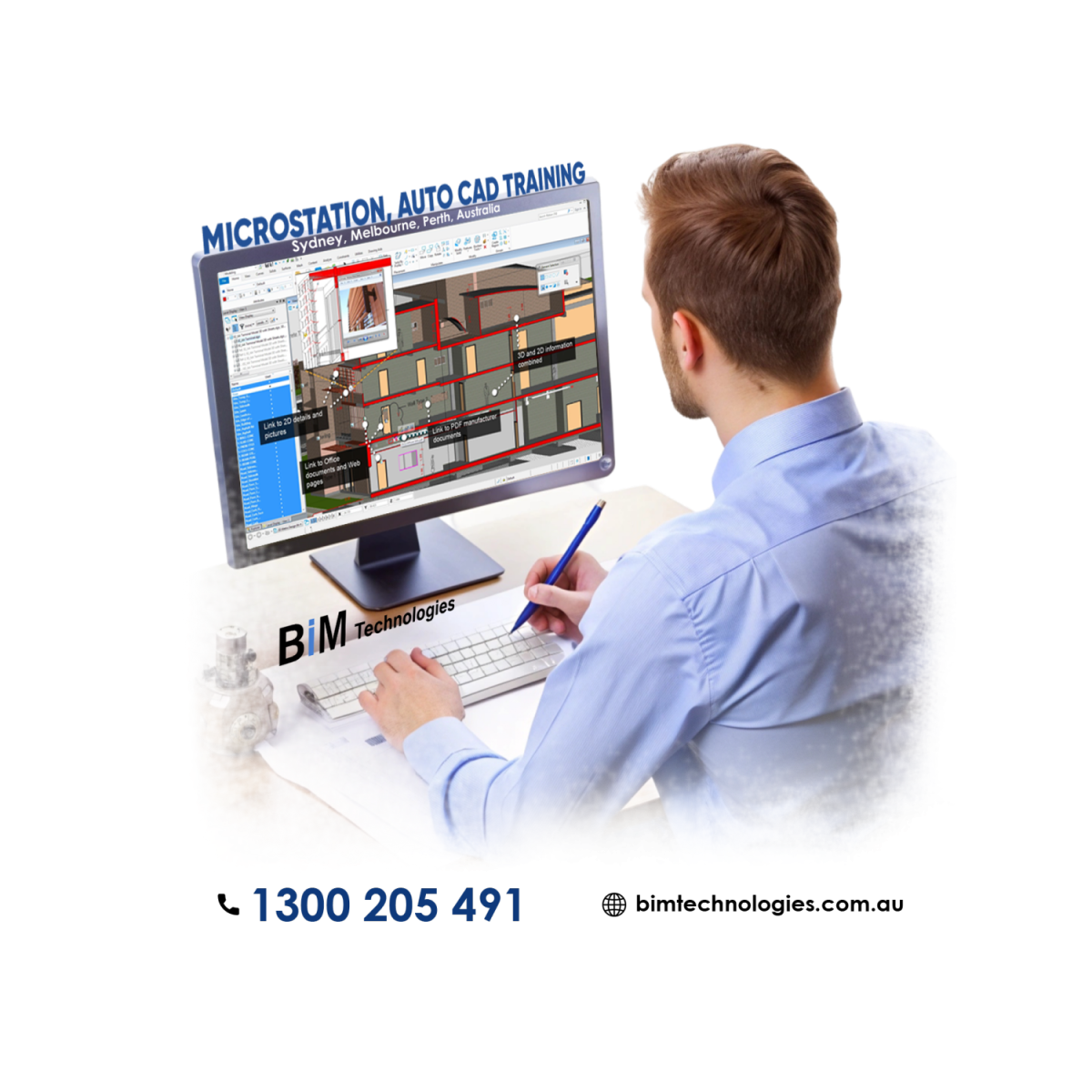
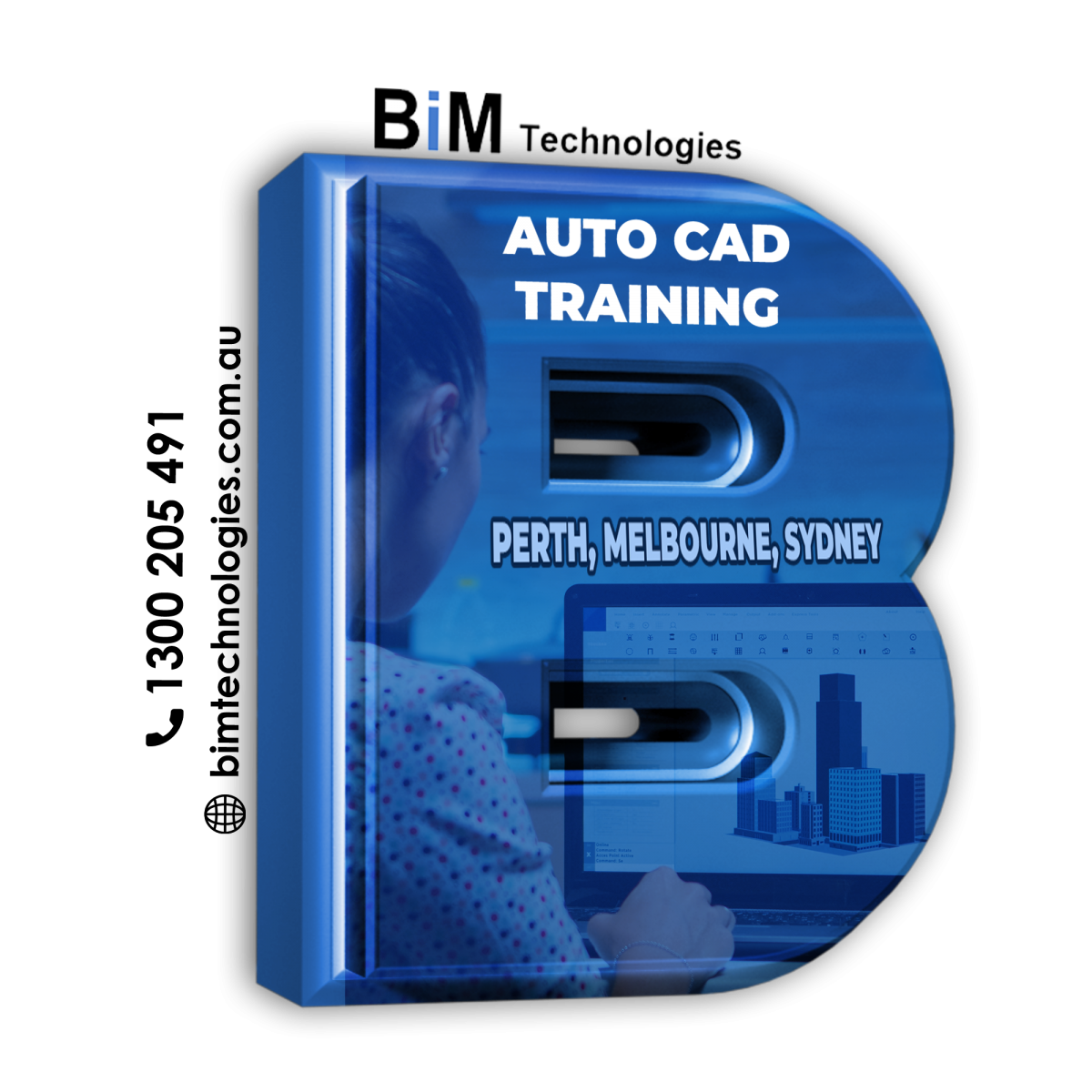
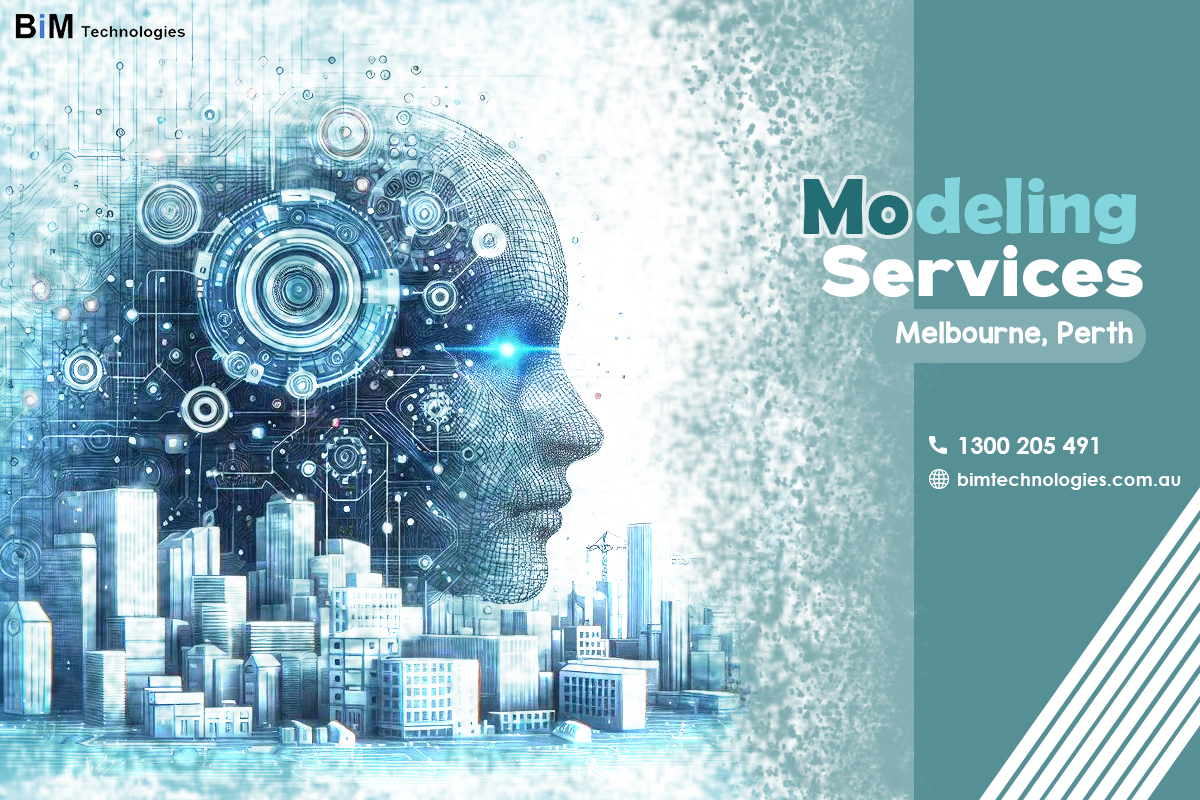
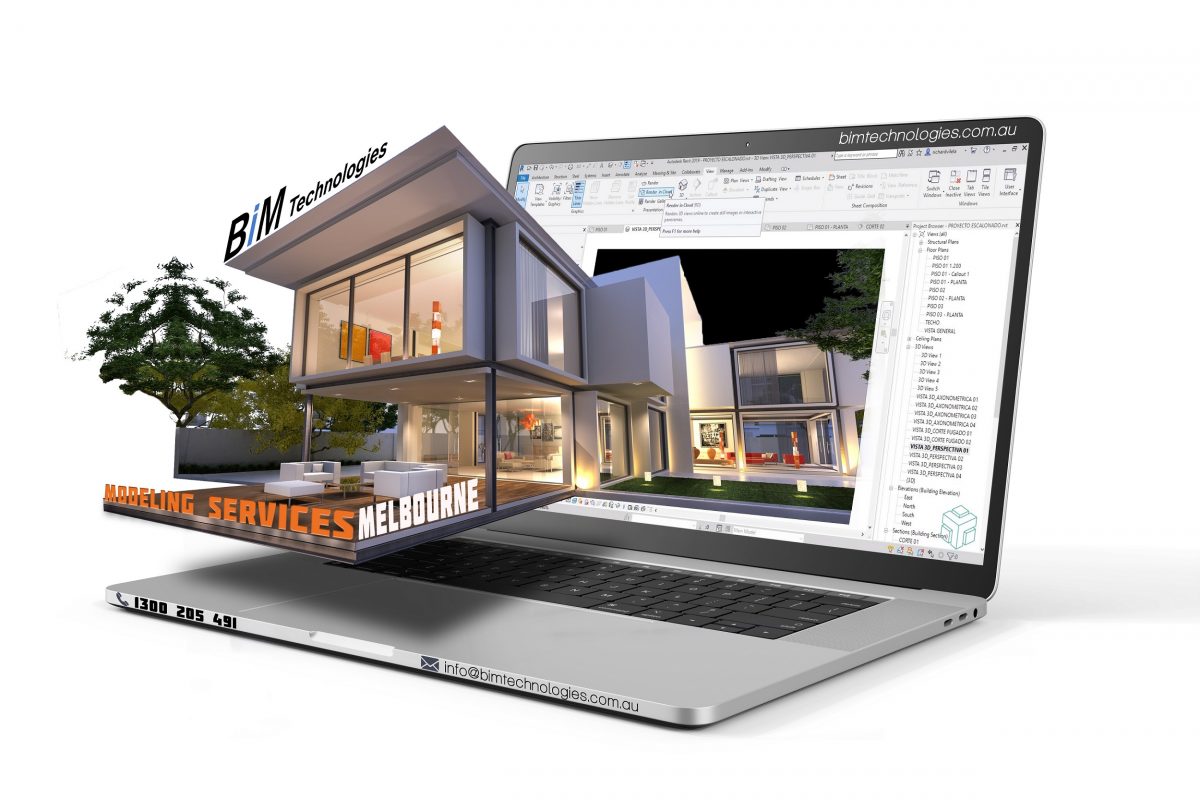




 What is AutoCAD ?
What is AutoCAD ?


 This became possible due to the presence of the latest versions of the program of many special tools that allow you to select the visualization of different materials, fittings, representation of engineering systems, and a wide selection of shades and textures.
This became possible due to the presence of the latest versions of the program of many special tools that allow you to select the visualization of different materials, fittings, representation of engineering systems, and a wide selection of shades and textures. 
 [C] Design of urban master plans :
[C] Design of urban master plans :

 Advantages of learning introduction to AutoCAD :-
Advantages of learning introduction to AutoCAD :-



 [5] Increased employability
[5] Increased employability
 Conclusion :-
Conclusion :-
