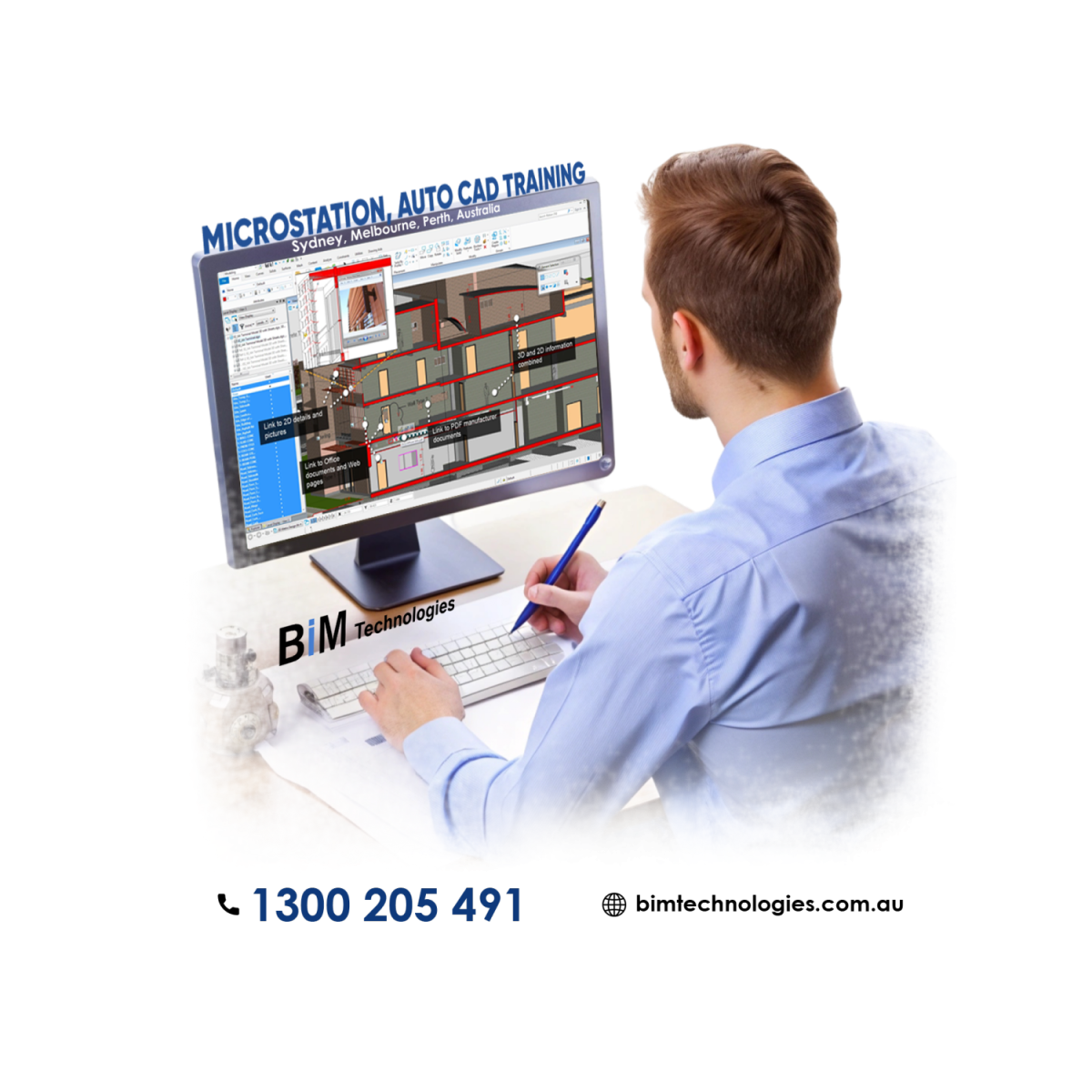Did you know that by opting for MicroStation Training, you would not only build a foundation for your infrastructural design but also successfully eliminate the complexities of a project ?
This integrated software allows the user to deliver the most demanding project within an estimated time.
Moreover, this software allows the user to discover creative solutions for the most challenging projects. In this blog, we have discussed the growing popularity of a few specific types of software in the AEC (Architect Engineering Construction) industry.
What is MicroStation ?
The world’s leading 3D software that is used by engineers, architects and constructors for the objective of designing, visualising, modelling and documenting various infrastructure projects is known as MicroStation software.
This software is primarily deployed in the engineering and architectural industry. Not only does it successfully generate 2D and 3D vector graphics but also offers numerous BIM tool features.
Why Should One Opt for MicroStation Training ?
In terms of designing and developing a layout for 3D models, MicroStation software offers a comprehensive solution. The users working on this software can smoothly plan the design layout without moving back and forth through various applications.
Additionally, with the help of cloud services, the user can accelerate the productiveness of the entire project. This software is mainly utilised in the construction and architecture industry.
Let us now explore some of the benefits that the user can derive from the use of this software :-
(i) This software can be used for creating, importing and exporting GIS data. By extracting the GIS data the user can seamlessly perform spatial analysis.
(ii) The user can export the 3D models to the augmented reality platforms where the design can be explored in an immersive environment.
(iii) This software promotes the creation of detailed 2D and 3D diagrams including drawing the landscapes and other surrounding environments of the structural layout.
(iv) It promotes the creation of 3D models. The user can seamlessly export the 3D models in a format that is compatible with the 3D printers.
(v) The user can create documents consisting of detailed information regarding the construction project. Besides the user could also create an estimated detail about the cost of materials and other schedules.
(vi) MicroStation is also used for editing and creating topographic maps, terrain details and multiple other types of site data.
Who Are the Users of MicroStation Training Software ?
Due to its captivating qualities, the popularity of this software has expanded its growth in multiple industries. Let’s take a look at some of the users of this software.
(i) Architects
(ii) Engineers
(iii) Design professionals
(iv) Draftsmen
(v) Project team manager
Due to this software, users can deliver projects at an estimated time without encountering any kind of complexity or obstruction.
An Overview of Modeling Services :-
In this recent era, the construction industry is witnessing a productive age of transformation. The reason behind this huge shift in the landscape industry is due to the growth of modelling services.
Due to the evolution of the modelling services, the stakeholders can make accurate informed decisions about the real-time changes made in the layout of the project. Currently, the popularity of modelling services has transformed into a necessity over an emerging trend in the AEC industry.
The modeling services provide a holistic understanding of the entire project starting from the spatial layouts to the material choices.
Evolution of Modeling Services :-
In recent years, the construction industry has successfully evolved from the methods of hand-drafted drawing to the era of computerised drawing systems. In the initial stages modelling services had manual drafting along with the limited use of the CAD tools.
However, technological advancements have incorporated multiple sophisticated tools and computational power in terms of creating a 3D model. Later the users availing of modelling services enjoyed the benefits of cloud services and advanced algorithms to accelerate the entire design process.
Currently, the modelling services allow the user to create a detailed presentation about the drawings of the exterior as well as interior space of a constructional layout.
What Are the Benefits of Availing of Modeling Services ?
In numerous architectural firms, the designers find it quite trouble-free to fully explore the architectural models with the remaining team members due to the implementation of modeling services.
On top of that, there are some additional benefits of availing modelling services in the construction industry.
(i) Any kind of changes that are made in the 3D models are detected quite easily with the help of modelling services. This particular feature might look a bit insignificant but in the long run, it could help the users to conserve hundreds of dollars.
(ii) Constant generation of feedback while designing the layout of a construction project is quite crucial as the remaining activities are planned based on the current status of the project.
(iii) The recent practices of modelling services are eradicating the use of 2D drawings, floor plans and blueprints.
(iv) With the help of visualisation of the structural models, the designers could easily communicate the construction plan with the concerned members of the project. This feature allows the user to have a fair idea about the construction as well as the end result of the project.
Exploring Synchro 4D Bim Services :-
The Synchro 4D is one of the most popular software platforms that lends a hand to construction project management by offering 4D planning. This unique platform is primarily known for integrating the concept of 3D modeling which eventually results in creating a visual stimulation for the entire construction process.
By availing of Synchro 4D Bim services, the users of the construction project can easily visualise the progress of their construction activities, identify potential threats and effectively optimise the entire schedule which would result in enhancing the efficiency and reducing the risks of the entire project.
Furthermore, the stakeholders of the project could also obtain a clear understanding of the entire timeline of the project and accordingly participate in making informed decisions throughout the entire lifecycle of the project.
Understanding the Popularity of Synchro 4D Bim Services :-
Over the last few years, the popularity of Synchro 4D Bim services has reached a whole new level. The main reason behind the overwhelming popularity of the Synchro 4D Bim tool is its attractive features.
Here is a list of some of the fruitful features associated with Synchro 4D Bim software.
(I) It helps in creating superior quality of construction projects :
Synchro 4D Bim allows the project planner to communicate with the remaining team members, leading to the establishment of better communication among the team members. By getting access to real-time information, the involved users of the project could productively optimise the project schedule.
Promoting strong team coordination not only reduces the risk of rework but also guarantees the achievement of a superior-quality project.
(II) It helps in achieving better project interdisciplinary coordination :
By granting multiple stimulations and team coordination the overall quality of the project is enhanced. This software makes sure that every member of the project has a clear understanding of the progress of the project.
Not only does it improve the spirit of teamwork but also establishes a cohesive understanding among the various team members.
(III) It promotes model-based scheduling :
The tools available in Synchro 4D Bim help with integrating the 3D models with the help of project scheduling. This feature facilitates the planners to visualize the physical components of the construction project by creating an actual corresponding timeline in a single environment.
This unique feature allows the project planners to achieve better coordination during the construction activities as well as identify the early potential threats.
(IV) The entire project is monitored with the help of 4D graphical representation :
By creating the models in a 4D graphical platform, the users of the project would establish an accurate comparison between the planned schedule and the actual progress of the construction project.
An Overview of Bentley Raceway and Cable Management :-
Revolutionary software that was developed to design as well as create models of complex raceway systems with the help of 3D cable routing is known as Bentley Raceway and cable management .
Due to the application of this software, the user can enjoy the benefits of designing a raceway system layout, selecting the best cable route and estimating the cost of materials on a single integrated application.
Apart from that, here are some additional capabilities of Bentley Raceway and cable management software :
(i) The quality of the design is improved due to the use of automatic cable routing functions
(ii) It enhances the spirit of teamwork by preventing space errors
(iii) Not only does it aid in estimating the cost of materials but also supports the entire project during its early project planning phase
Features of Bentley Raceway and Cable Management :-
In addition to saving time and mitigating the cost of designing the layout, routing and estimating the overall cost of the materials, there are a few attractive features associated with Bentley Raceway and Cable Management software.
Let’s take a look at some of those interesting features of Bentley Raceway and Cable Management Software :
(1) It generates raceway bills of materials and cables :
It also aids in creating reports automatically by seamlessly connecting each 2D and 3D object in the intelligent model with the detailed parts data. Apart from that it also helps in generating various accurate bills such as wire length reports, bills of materials and many more.
(2) It manages the cables :
Either with the help of manual or automatic routing, the best path through the raceway is discovered. Also, with the help of weight calculations and cable fill a certain limit of constraints can be set for the cables.
(3) It creates cable system models :
This software helps in developing an integrated model of various trenches, cables, raceways and ducts. It also facilitates in creation of reports and accurate drawings of the models and cables.
(4) It generates cable and raceway construction drawings :
For precise construction projects, the 2D drawings and extracted from the 3D model. This software productively eliminates the multiple hours of manual updates by promoting republications of the drawings whenever a change has been made in the design of the project.
(5) It designs cable raceways :
This software is also used for executing 2D conceptual design with the help of equipment nodes and routes, eventually leading to the estimation of materials as well as the requirement of the space. Also, with the help of the equipment catalogue, the 2D conceptual design could be transported to a 3D detailed design.
Conclusion :-
Due to the evolution of the modelling services, the user can enjoy a 360º view of the design layout. Apart from that, the users availing of modelling services could boost the speed of the project and stay ahead in the fierce competition.
If you want to beat the peers present in the construction industry then you should avail of Modelling Services in Melbourne offered by BIM Technologies .
Our experts are known for their excellent work ethic so that you can enjoy marvelous service regarding the delivery of your project and experience the serene joy of accomplishment.