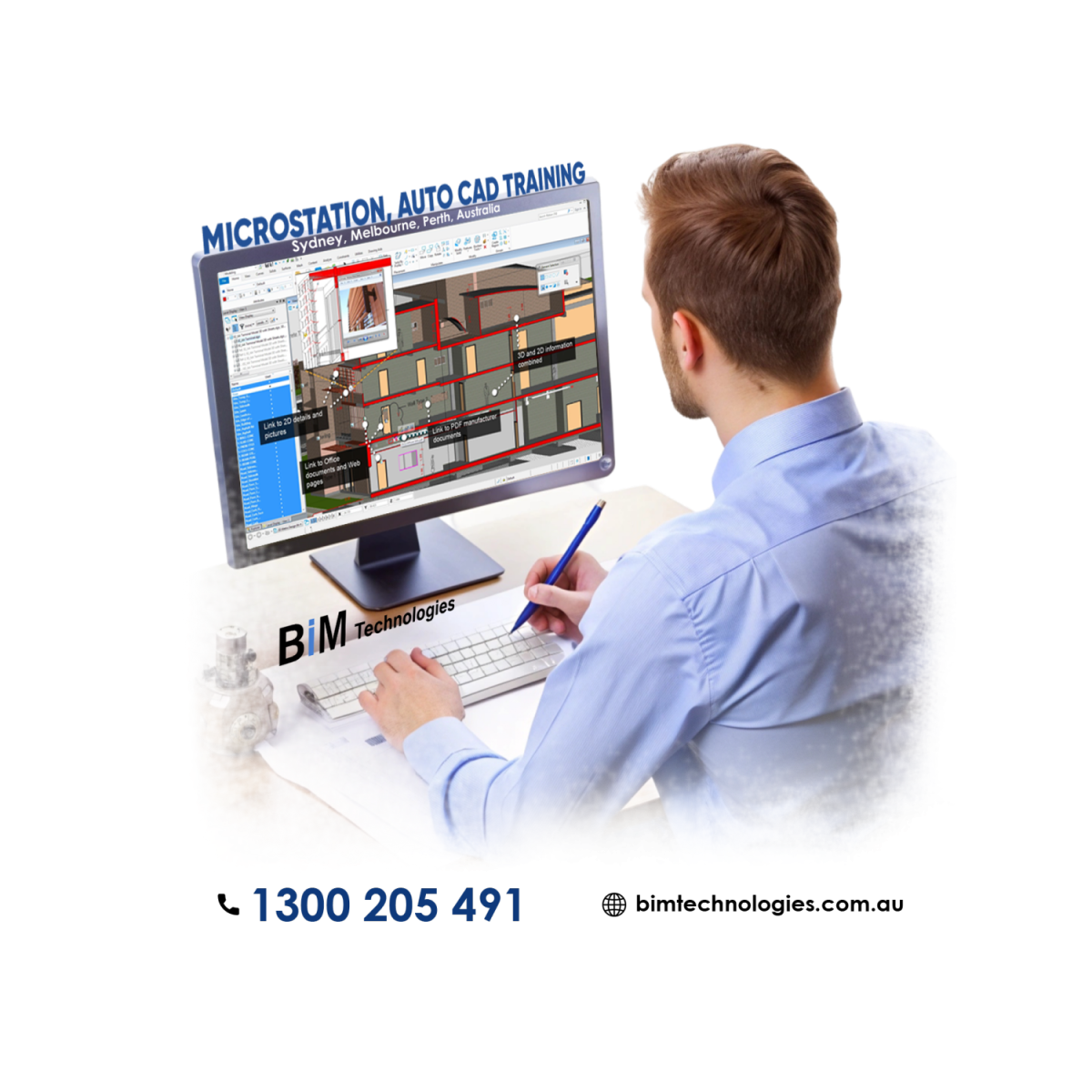If you are thinking of a career that requires constant labor, has a fair salary and has easy-to-complete professional training courses, the position of designer meets your needs. This is because the mechanical designer masters a tool that requires attention and meticulous work and ends up being the middle ground between the engineer and the production itself. To do this, the designer must master MicroStation, and AutoCAD training in Sydney, Melbourne, Perth, and Australia .
But as AutoCAD is in demand in the market, in this blog, we will explore in depth the many features of AutoCAD, its impact on the design and construction industry, and how it has evolved to meet the changing needs of modern professionals.
What is AutoCAD ?
AutoCAD is a computer-aided design (CAD) tool widely used in various professional sectors for the creation of 2D and 3D drawings and models. Its primary utility lies in its ability to enable users to develop accurate and detailed designs, from simple sketches to complex architectural and engineering structures. Architects, engineers, graphic designers, and construction professionals use AutoCAD to create three-dimensional plans, schematics, and models that facilitate project visualization and planning.
One of the great advantages of Auto cad Training in Sydney, Melbourne, and Perth, Auto cad Training Australia is its wide range of functions and tools, which include the ability to edit and modify designs with high precision, add annotations, and use libraries of predefined components that speed up the design process.
In addition, AutoCAD allows working in layers, which facilitates the organization and management of different elements within the same project, improving efficiency and reducing errors. AutoCAD’s ability to integrate with other design programs and platforms and its compatibility with multiple file formats also make it an indispensable tool in the professional environment.
In the educational and training field, AutoCAD is essential for the development of technical skills in design and engineering.
Through AutoCAD Training, students and professionals can acquire the skills necessary to use AutoCAD effectively in their respective fields. This training not only improves the technical skills of individuals but also increases their employability and competitiveness in today’s job market, where mastery of CAD tools is increasingly in demand.
What is AutoCAD for ?
(1) With this software, it is very easy to create designs of parts and structures.
(2) As an architecture professional, or in other design-related professions, you will be able to work on interior design projects, urban and commercial structures, engineering, industrial and mechanical areas.
(3) On the other hand, having medium to advanced experience in handling AutoCAD will open many doors for you in the work field, since it allows you to specialize in different types and techniques of design.
The main features of AutoCAD :-
(i) It allows you to create two-dimensional and three-dimensional designs that can be viewed from all angles.
(ii) Supports the production of parts made with the complex technical drawing strategy.
(iii) It has a gallery of predetermined objects with which you can work on the design of any type of piece or structure.
(iv) It has an accessible interface and specific functions so that the professional can quickly familiarize himself and understand how to use the software.
(v) All types of plan designs, sketches, drawings, structures and parameterized parts can be created.
(vi) AutoCAD allows you to work on urban, civil, mechanical, and industrial projects, among many others.
(viii) In general, AutoCAD training requires 3 days to lay the theoretical foundation, 3 weeks to practice the theory learned and 3 months to understand how the program works and consciously use the available options to get the most out of them.
AutoCAD Functions :-
(a) It is used to design parts, drawings and shapes that are required for the development of mechanical and industrial systems.
(b) Its main objective is to streamline and optimize manual work. Digital designs made on the AutoCAD platform do not allow for human errors, so it is almost impossible to deliver a project developed in this program that does not pass the client’s test.
(c) Thanks to the computer-aided design process, projects developed in AutoCAD are completed in less time than it would take to design by hand.
(d) It is used to design and draw mechanical and industrial parts, such as piping systems for structures, and mechanical parts, such as screws. Plans and sketches of urban and commercial buildings.
(e) It is also used to make drawings of the designer’s own creation, complying with the parameters established by the professional working on the proposal.
(f) The usefulness of the program will depend on the experience of the professional who uses it.
What are the layers are present in AutoCAD ?
Layers in AutoCAD are an essential tool for organizing and managing the different elements of a drawing. They function as transparent sheets on which different design components can be placed. It allows users to control the visibility, editing, and properties of each group of elements separately. If you want to get the same benefits, joining MicroStation training is your forte.
This is especially useful in complex projects where multiple types of information are being handled, such as architectural plans that include structures, electrical, plumbing, and furniture. By assigning each type of information to a separate layer, designers can toggle the visibility of each layer on or off, and make it easier to focus on specific aspects of the project without distractions. Additionally, layers allow you to apply common properties, such as color, line thickness, and line type, to all objects within a layer in a uniform manner.
Not only does this improve the organization and clarity of the drawing, but it also makes it easier to modify and maintain the design. For example, if all of your plumbing elements are on a specific layer, you can change the color of that layer to make it stand out without having to modify each element individually.
What are blocks used for in AutoCAD ?
Blocks in AutoCAD are a powerful tool that allows users to create and reuse sets of objects grouped as a single entity. This feature is extremely useful for elements that are repeated throughout a drawing, such as symbols, mechanical components, furniture, or any other type of object that needs to be inserted multiple times. By defining a block, designers can insert, copy, and modify instances of the block without having to redraw the repetitive elements, saving time and reducing the chance of errors.
Blocks also make it easier to update and manage designs. If a change is made to a block definition, all instances of that block in the drawing are automatically updated. This will ensure the project’s consistency and accuracy. This is especially beneficial on large, complex projects, where manually maintaining consistency would be a laborious and error-prone task.
Blocks also allow for the creation of libraries of standard components, improving design efficiency and ensuring that the same elements are used across projects. In short, blocks in AutoCAD are essential to streamlining workflow, maintaining consistency, and improving design efficiency.
What are the types of AutoCAD training you can take ?
(1) AutoCAD LT :
This is a simplified version of AutoCAD. It is designed for users who need the essential capabilities of 2D design without the advanced functionalities of 3D modelling and automation. AutoCAD LT is popular with architects, engineers, and designers who require a cost-effective solution to create blueprints, schematics, and technical documents. It offers an interface similar to AutoCAD, making the transition between the two versions easy, but is optimized for lighter, more specific projects.
(2) AutoCAD Architecture :
This version is specifically aimed at architects and architectural design professionals. AutoCAD Architecture includes additional tools and libraries that make it easier to create architectural plans, sections, elevations, and construction details.
(3) AutoCAD Mechanical :
AutoCAD Mechanical incorporates libraries of standard mechanical engineering components such as bolts, nuts, bearings, and gears. This makes it easier to design and document mechanical parts and systems and allows users to focus on more creative and innovative aspects of their projects.
(4) AutoCAD Electrical :
This version is focused on the design and documentation of electrical systems. AutoCAD Electrical includes a wide range of standard electrical symbols and tools for designing circuits, schematics, and control panels.
(5) AutoCAD Civil 3D :
This is the standard for the design and documentation of civil engineering projects. AutoCAD Civil 3D provides advanced tools for terrain modelling and analysis, road design, sewer systems, and other civil infrastructure.
(6) AutoCAD Plant 3D :
Specialized in the design of industrial plants and piping systems, AutoCAD Plant 3D offers specific tools for the creation of process flow diagrams (P&ID), 3D plant models and the management of industrial projects. This release enables plant engineers and designers to create accurate and detailed designs of industrial facilities, facilitating the coordination and planning of complex projects.
(7) AutoCAD Map 3D :
Aimed at mapping and cartography professionals, AutoCAD Map 3D integrates CAD and GIS tools for creating and managing spatial data. This release is ideal for urban planners, infrastructure engineers, and natural resource managers who need to analyse and visualize geospatial data in their projects.
Conclusion :-
Now you have a basic idea about the benefits of taking AutoCAD training. Therefore, if you are looking for the best place that offers a globally accepted certificate after completing the course, BIM TECHNOLOGIES is your one-stop solution. With its experience and recognition in the training for employment sector, it guarantees quality and up-to-date teaching, supporting students at every step of their learning in AutoCAD.
Get in touch with us !