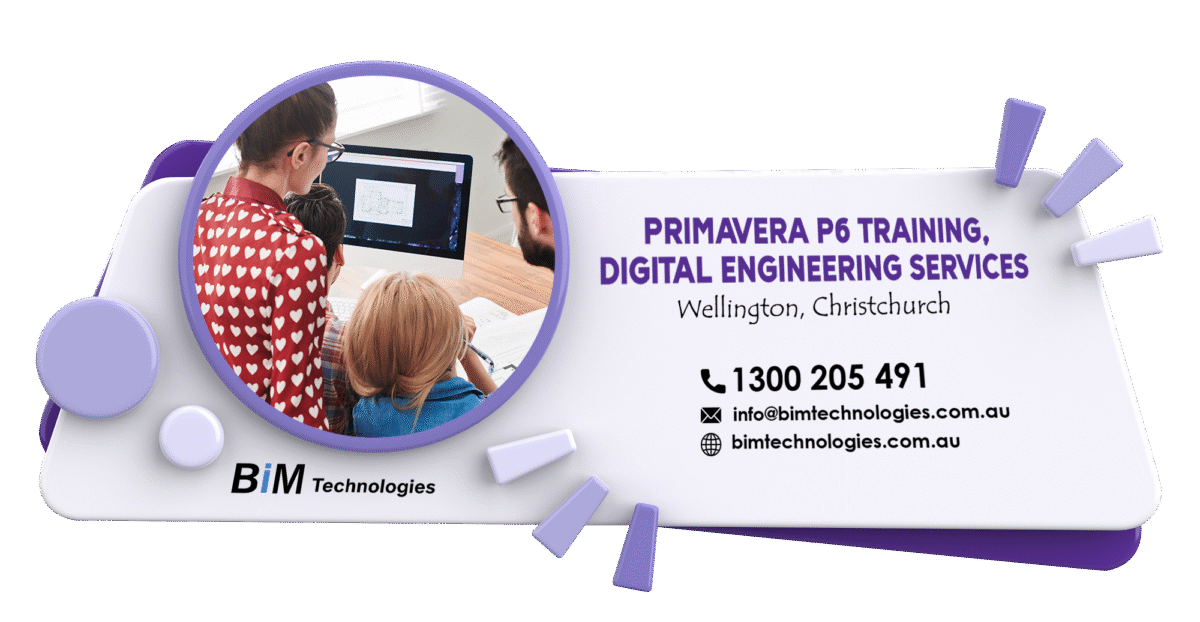Construction project management is the process of planning, directing, and controlling the development of a project at a minimum cost and within a specified timeframe. This highlights the need for proper project management to avoid delays in the completion of the project or excessive increases in the final cost.
A project can be defined as a set of interrelated and coordinated activities designed to achieve certain objectives using different resources, such as people and materials. These objectives must be achieved within a stipulated timeframe.
So, if you want to plan a project error-free, then you need to join an MS Project Training in Melbourne. The difficulty of managing a project is largely due to the number of human resources involved. That’s why taking MS Project Training is the best alley for you.
The course has been conceived and designed for all professionals who need to gain a deeper understanding of MS Project software or a higher version as a support tool for planning and controlling projects. This course will strengthen their knowledge and achieve greater benefits and improved results through software customization.
Below, we will give you an overview of MS Project Training :-
What are the Capabilities of MS Project ?
Although MS Project is a project management tool familiar to many managers, working with it will not be easy even for experienced managers. This program has several parameters on the basis of which plans are developed, progress and efficiency are analysed, and the critical path is calculated.
(a) Task :
Any work has an end goal. For successful planning, you need to make a list of tasks and subtasks that require solutions.
(b) Resource :
Most often, these are employees and team members involved in the project. In this case, the resource can be both material and equipment.
(c) Purpose :
Calculation of the resources expended to complete a specific task. Assignments help to orient in the time of project implementation.
Microsoft Office Project will help :
(i) Develop and detail the project step by step.
(ii) Calculate time and labor costs.
(iii) Optimize the plan.
(iv) Make an analysis of the current state of the project and progress.
Basic functions of Microsoft Project :
(i) Creating a project :
Immediately upon opening, Microsoft Project offers to create a project. This can be done from scratch or loaded from Excel. When creating a project, it is enough to create a list of tasks and add them to the timeline.
(ii) Statement of the problem :
To break down the work into individual tasks, you need to include each of the planned steps in the overall plan. To add a task, simply double-click on a cell in the table.
This will open a dialog box where you can set the following parameters :-
(a) Name.
(b) Control method (manual or automatic).
(c) Start and end dates.
(d) Percentage of completion.
(e) Duration.
(f) Priority.
There are additional fields for notes and resource assignments. Tasks are managed using the top panel of properties and tools. When you hover over individual elements, interactive tips appear that will help you quickly master the functionality.
Creating a project diagram :
Tasks can be assigned a priority, and links can be created between them. To do this, double-click to open the context menu. The general settings tab contains the “Priority” field. It assigns a value indicating the level of importance. The Predecessors tab allows you to specify relationships between tasks by listing them in order of priority. As the project progresses, this will help optimize the use of allocated resources.
Creating Templates :
In order not to create separate tables for typical projects each time, you can take one of them as a basis and save it as a Gantt chart template. In the future, planning will take much less time. Templates are displayed on the main Microsoft Project screen. In addition to your saved personal ones, you can choose a ready-made simple project plan.
On the main screen, you can also choose to create a template from an Excel spreadsheet or an existing document.
The main responsibilities of MS project :-
Ms Project in Construction Project Planning :
Every construction project has an initial planning phase based on the activities necessary for its execution and completion. These activities must be properly defined in order to obtain the SCOPE of the Project, through a budget, measurements, and plans.
This will allow for an assessment of the Project and the COST of execution. To avoid deviations from this cost, a TIMEFRAME must be defined within which to carry out the construction Project. These three variables are interrelated, such that a change in one inevitably affects the other two.
Microsoft Project allows you to establish relationships between different activities during the project planning phase, enabling you to plan and forecast the project’s timeline and cost. Once all the relationships that allow you to create the project schedule and plan the resources needed for its execution have been determined, you can create a snapshot of what will be the project’s cost and timeline forecast using what are known as “baselines.” That is, the target timeline and cost for carrying out the project with the qualities defined in its activities.
Ms Project In The Execution, Monitoring, And Control Of The Construction Project :
Ms. Project allows you to track the execution of activities and compare the actual project time and cost against the planned baseline. From the Project Manager’s perspective, depending on the project’s expected duration, monitoring and control should be more or less intensive, with the goal of detecting deviations from our planning as early as possible and being able, through a reactive approach , to implement the necessary changes to avoid cost increases.
However, cost increases can also be a positive variable, as long as they are accompanied by an increase in project scope.
Ms Project at The Completion Of The Construction Project :
The program will allow us to determine the variances that have occurred between what was planned and what was actually executed, and will allow us to generate reports on the reasons for these deviations. This means we will have deliverables with which to report the project results to the organization’s management and the project sponsor.
In conclusion, we would like to say that MS Project is a very powerful tool that allows you to manage projects in terms of cost and deadlines, but it can also be used as a comprehensive database for work, since you can make notes, schedule milestones to meet objectives, and more.
It also allows you to link with Excel, enabling the generation of reports and graphs, and you can update project columns directly from Excel files, which is very useful for tracking real costs of activities, as costs can be fed with actual billing data from the project.
Along with MS Project Training, if you want to join in Primavera P6 Training Sydney, Melbourne, Perth, you need to contact with BIM technologies.
Here, one of our representatives will get in touch to discuss how we can help your organization to deliver the project on time and maximise your profit.