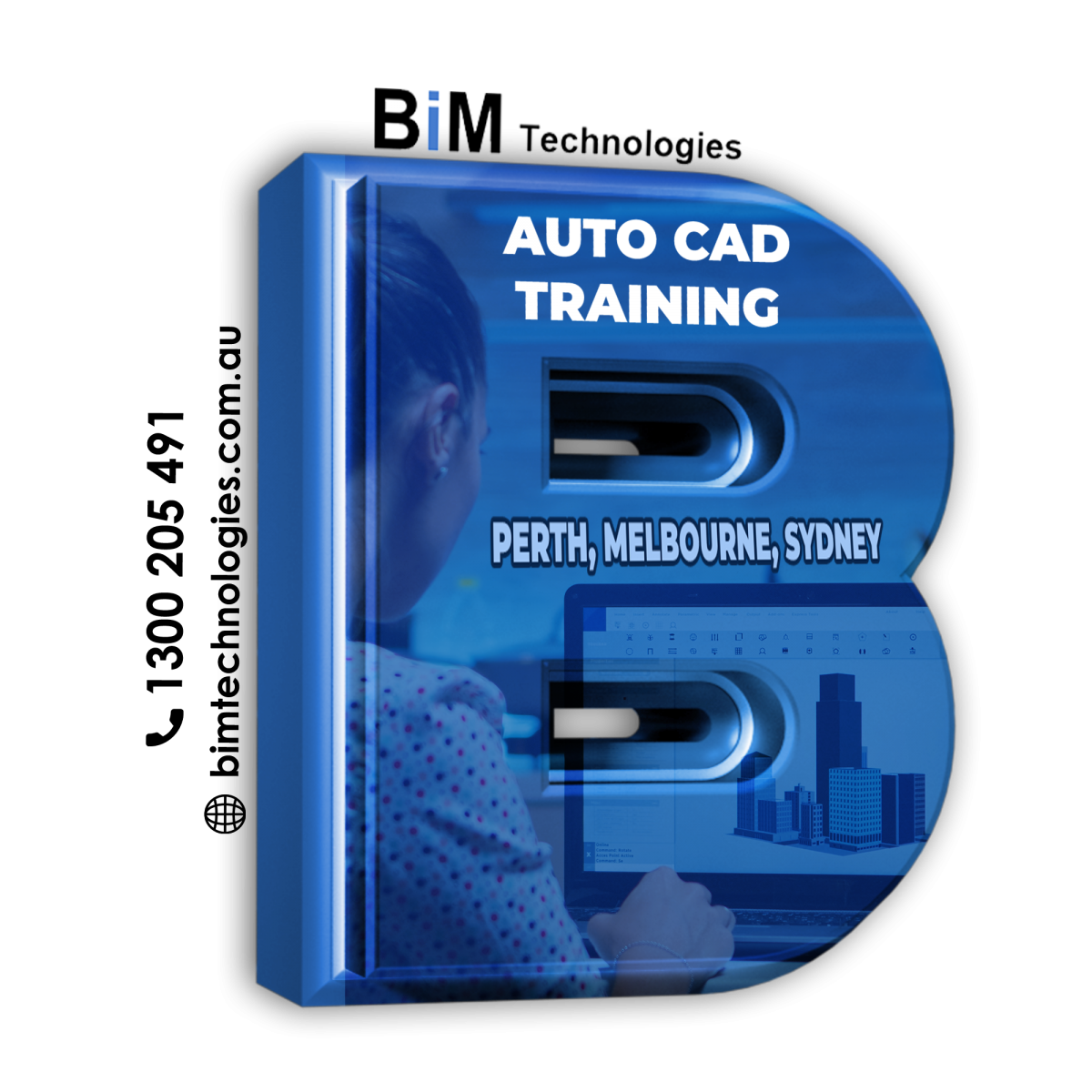AutoCAD is a computer-aided design (CAD) software that enables professionals in various fields, such as architecture, engineering, and design, to create precise and detailed technical drawings. The AutoCAD initiation training courses in Sydney provide a comprehensive introduction to the software’s basic features.
It allows new users to begin creating 2D and 3D drawings. In addition, this course is intended for those who already have basic experience and are looking to deepen their knowledge and master the more advanced tools and techniques of AutoCAD.
In this detailed guidelines, we will explore the world of AutoCAD, explain its features, and how it is used in engineering and architecture projects.
What is AutoCAD ?
AutoCAD is CAD software that was developed by Autodesk in the year 1982. This software is used to create 2D and 3D drawings and develop precise and detailed technical projects quickly and efficiently.
This is a tool that is used daily by professionals in the areas of architecture, engineering and design, for example and is used in companies of various sizes, from small start-ups to large corporations.
Why use AutoCAD ?
AutoCAD is considered versatile and efficient software for those who want to develop detailed projects and technical drawings. With an intuitive interface and a wealth of features, AutoCAD simplifies tasks that would otherwise take considerable time and effort for anyone. Its flexibility makes it easier for architects, engineers, and designers around the world to work.
Know about the key features of the AutoCAD training course :-
AutoCAD is not just a drawing tool it is an environment for creating and editing projects.
With the development of 2D drawings and advanced 3D models, AutoCAD offers a variety of tools that allow you to :
(i) Drawings of lines, shapes and objects: AutoCAD has tools for the user to draw parts of different formats.
(ii) Smart annotations and dimensioning: AutoCAD gives you many features to control every detail of your design, such as: adding annotations, creating blocks, dimension drawings, and much more.
(iii) Realistic visualization and printing: through AutoCAD, the user can realistically visualize the project and also have the drawings printed.
Why take AutoCAD training ?
Here are some reasons why it is beneficial to take an AutoCAD training course :
(1) Professional skills :
AutoCAD is software widely used in many industries including architecture, engineering, construction, and industrial design. Mastering AutoCAD strengthens your resume and increases your employability.
(2) Productivity and Efficiency :
Auto cad Training in Melbourne allows you to learn best practices and efficient working techniques, which results in increased productivity and time savings in completing your projects.
(3) Creativity and precision :
With AutoCAD training, you can exploit the full potential of the software to create precise and detailed designs, with great creative freedom.
(4) Collaboration :
AutoCAD makes it easy for team members and other professionals involved in a project to collaborate. The training will help you understand data exchange standards and formats to effectively share your drawings and models.
(5) Skills Update :
AutoCAD software is constantly evolving, with new features and improvements. Training allows you to stay up to date on the latest innovations and adapt your skills to market changes.
(6) Flexibility :
AutoCAD offers great flexibility in project management, with tools tailored to the specific needs of each sector. Training will help you make the most of these features to meet the requirements of your area of expertise.
What are the main training courses of AutoCAD Training ?
There are two main AutoCAD training courses to meet the needs of learners at different skill levels :
[1] AutoCAD Introductory Training :
This training is designed for beginners who want to learn the basics of AutoCAD software. It covers the main features of the software, such as creating and editing 2D drawings, managing layers, dimensioning and printing.
Participants will learn to master basic commands and drawing tools, as well as organize and structure their projects. This training is suitable for professionals in construction, architecture, engineering or anyone wishing to familiarize themselves with the principles of CAD.
[2] AutoCAD Advanced Training :
This training is designed for intermediate and advanced AutoCAD users who want to deepen their knowledge and improve their skills in using the software. It covers more complex topics such as creating dynamic blocks, managing external references, using tool palettes and automating tasks using scripts.
Participants will also learn how to work with 3D objects and create realistic renderings. This training is ideal for professionals who already have practical experience with AutoCAD and want to optimize their work and become more efficient.
These training courses can be supplemented by tailor-made modules based on the specific needs of clients and their sector of activity.
The main 5 advantages of AutoCAD software :-
[1] Graphic Tools :
Drawing, modeling, remodeling, and viewing dimensions- all of this is possible with AutoCAD. In addition, the software is the most complete on the market when it comes to volume and geometric designs of greater complexity.
[2] Graphics Quality :
Anyone who works with drawings knows that the quality of the graphics makes all the difference in the development of a project. In this regard, AutoCAD is very well-served. Whether in 2D or 3D, the drawings in this software are efficient and realistic, giving a close-to-real vision of how the product would look.
[3] Compatibility :
Have you ever thought about spending hours and hours producing a drawing and then not being able to send it to another application? With AutoCAD, that doesn’t happen. The program is universal and compatible with several other software programs, and the standard of this tool is one of the most sought-after on the market.
[4] Editing Platform :
This unique CAD language allows the transformation of specific applications for each area of the designer’s work: engineering, architecture, and topography, among others.
[5] Remote access :
You don’t need to carry your laptop around to edit a project. Simply save it to a remote server, or Autodesk cloud, to have access to it at school or work via the internet.
Advantages of taking AutoCAD training from a specialised training centre :-
Taking an Auto cad Training course in Perth from a specialized training centre offers several significant benefits :
[1] Certified Instructors :
Instructors are certified by Autodesk, ensuring a high level of competence and knowledge.
[2] Updated and official content :
The courses offered at ATCs follow the latest standards and updates, ensuring that students learn the most relevant functionalities of the software.
[3] Internationally recognized certification :
After completing a course, students may have the opportunity to obtain an official Autodesk certification. This can be a significant differentiator in the job market, especially for professionals who aspire to work abroad. The official Autodesk certificate is recognized worldwide.
[4] Focused Learning :
Expert training centre offers a focused learning course that allows students to explore and master specific AutoCAD tools more efficiently.
As you can see learning AutoCAD is undeniable, especially for those who want to pursue technical careers with drawings and projects. Therefore, taking an AutoCAD training course from Bim Technologies allows you to acquire and improve essential skills in many professional sectors, increase your productivity and adapt to technological developments and market requirements.
Therefore, to know more about this Auto cad Training in Perth, Melbourne, and Sydney, get in touch with us !