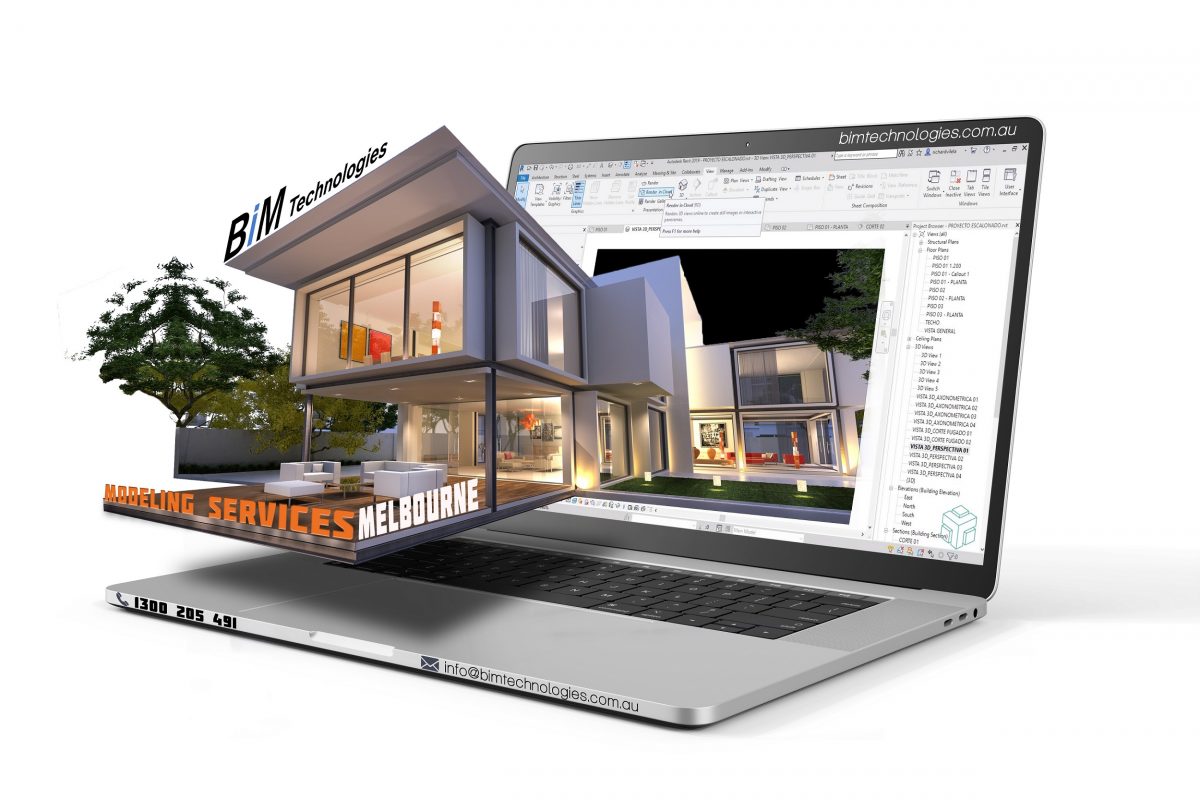Are you looking to boost your career in the world of design and engineering ?
You have landed on the right track.
The AutoCAD Training course in Perth will provide you with the essential skills to master AutoCAD and excel in professions ranging from architecture to civil engineering.

This is one of the most well-known and widely used CAD applications around the world. In addition, it allows architects, engineers, designers, draftsmen, and professionals from various disciplines to create precise technical drawings and 2D and 3D models.
Most of the people want to know why you should consider learning AutoCAD. That is the key question we will explore in this blog. So, get ready to delve into the world of AutoCAD and discover why this tool is essential for anyone looking for a successful career in a field related to design and planning ! 
 What is AutoCAD ?
What is AutoCAD ?
This is a software package for precise design and digital drawing of plans, developments, diagrams, and virtual three-dimensional models. It offers a variety of drawing, editing, and annotation tools that make it simple to create accurate and detailed designs.
This program is over 40 years old. This program is known and widespread in all countries, and almost no construction site or production in the world can be completed without work.
What is AutoCAD used for ? 
Architecture and design of buildings and communication systems are the main and largest areas in which this program is used. Architectural projects in AutoCAD are always multi-layered and multi-level and include drawings of water supply and sewerage systems, electricians, finishing plans, and arrangement of technological equipment.

In addition, drawings serve not only as visual aids for architects, engineers, and builders: based on these detailed drawings, estimates and budgets for work are calculated.
Using AutoCAD, they design not only large objects but also complex three-dimensional figures and their parts – for example, pieces of furniture or mechanisms for cars. In this program, you can create 3D models and, based on them, make 2D drawings in the required projections and sections.
AutoCAD allows you not only to create plans and drawings that are understandable to architects or designers.
It allows you to make visualizations that any user can read.
Areas of application of AutoCAD
[A] Architecture and construction :
AutoCAD Architecture is a specialized version designed for the work of civil engineers. The presence of functionality intended for the calculation and design of buildings and structures, and the convenient execution of building plans of any complexity make the product indispensable in the activities of specialized designers and architects. 
[B] Design of non-industrial and commercial premises :
CAD is very convenient for implementing design ideas when creating projects for non-industrial premises, exhibition halls, shopping center museums, etc.
Using AutoCAD, designers can create realistic 3D models of various structures and buildings that will be understandable to any customer without a technical background.  This became possible due to the presence of the latest versions of the program of many special tools that allow you to select the visualization of different materials, fittings, representation of engineering systems, and a wide selection of shades and textures.
This became possible due to the presence of the latest versions of the program of many special tools that allow you to select the visualization of different materials, fittings, representation of engineering systems, and a wide selection of shades and textures. 
 [C] Design of urban master plans :
[C] Design of urban master plans :
Autodesk Civil 3D is a universal environment for creating projects in the field of topography and geodesy. Thanks to the dynamism of the model being built, it is possible to make adjustments at any stage. It is very often used when creating extended objects: roads, railways, and utilities.The program allows you to organize the work of all development teams in a single interface space.
Designers can create 3D models for surfaces, calculate the volume of excavation work,
build a model of the structure, determine the required amount of materials, etc. 
[D] Electronics :
Electronics engineers develop circuit diagrams used in the installation and repair of equipment.

[E] Landscape design :
AutoCAD makes it very convenient to design landscapes and provide comprehensive visualizations before starting work.
Because of its realism, highly customizable tools, and extensive library of trees and other objects, AutoCAD is ideal for formalizing plans and constructing perspectives.
 Advantages of learning introduction to AutoCAD :-
Advantages of learning introduction to AutoCAD :-
[1] Efficiency in design and documentation :
Learning AutoCAD allows you to significantly increase efficiency in the design and documentation process.
The tool provides a set of features that streamline the creation of technical drawings, allowing you to focus on creativity and critical decision-making.
You reduce the time needed to produce plans and designs, which is essential in projects with tight deadlines.

[2] Precision and quality in plans and drawings :
AutoCAD stands out for its ability to guarantee precision and quality in plans and drawings. With the tool, you can create highly detailed and accurate designs that meet professional standards. This is especially crucial in fields like architecture and engineering, where even small mistakes can have significant consequences. 
[3] Collaboration and effective communication in projects :
AutoCAD facilitates collaboration and effective communication on projects, as it allows multiple professionals to work on the same design simultaneously. Additionally, the ability to visualize and present designs in 2D and 3D improves understanding of projects, which is essential for making informed decisions and communicating with clients and work teams.
[4] Automation of repetitive tasks :
One of the key advantages of AutoCAD is the ability to automate repetitive tasks. The tool allows you to create object libraries, use predefined commands, and configure rules to simplify tasks that would normally take a lot of time. 
This not only speeds up the design process but also reduces the chance of human error.

 [5] Increased employability
[5] Increased employability
Learning AutoCAD can significantly increase your employability. In many career fields, AutoCAD skills are considered a requirement.
Whether you’re seeking employment in architecture, engineering, product design, construction, or any other design-related field, experience in AutoCAD gives you a competitive advantage. Additionally, AutoCAD certifications can further support your professional profile. 
 Conclusion :-
Conclusion :-
AutoCAD training is an investment that is required for your professional future. Learning AutoCAD is a valuable skill that will give you the ability to bring your ideas to life and participate in innovative projects.
Whether you’re just starting your career or looking to advance in your current field, it will open doors and provide you with essential tools to excel in your career path. 
Also, if you want to hire the best Modeling Services in Melbourne, Perth for your upcoming project, contact Bim Technologies.
We specialize in providing end-to-end BIM solutions for your construction and building assignments.
`